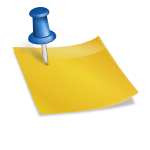Undoubtedly, the Internet has become an important aspect of our daily routine. But sometimes, a situation occurs when we are in a public place, and we don’t have an internet connection. In such cases, most people look for free WiFi in public places to finish their online work or something else.
But most people have no idea how to get free WiFi in public places and pay a lot to do a particular task. We will share some tips to help you restore your internet connection using WiFi in public spaces for free.
Here are the ways that can help you to get free WiFi in public places
1. Look for places that offer complimentary WiFi

There is no better option to get free WiFi than places offering complimentary WiFi. Most people think they can only get complimentary WiFi in cafes and restaurants, but many other places provide you with this facility at no cost. The list of places where you may have a chance to use complimentary WiFi is as follows.
- Libraries
- Shopping malls
- Cafes and Restaurants
- Government institutions
- Public parks and squares
- Railway stations and Airports
- Near corporate offices and business centres
2. By using WiFi apps

Also Read: Secret WiFi Hack Get Any Password
If you’re outside your home and want to access the Internet, but at that time, if you don’t have an Internet connection, your work may get pending. Then, in such conditions, people generally look for free WiFi, and in public places getting Internet via using free WiFi apps is a good option.
Such WiFi apps can help you access the Internet without spending money. Some apps look for open WiFi nearby and connect your device to the WiFi. At the same time, some other apps help you find the location to get access to free WiFi.
The list of some of the apps which can help you to get free WiFi in public places
- Avast WiFi Finder
- WiFi Map
- Open WiFi Connect
- Instabridge
- Boingo Wi-Finder
- WiFi Warden
3. Carry a portable Router

If you often go to public places and need internet connectivity to do any task, getting a portable router is one of the best things for you. Portable routers allow you to get access to WiFi in public places. Unlike routers connected with a cable, portable routers use a SIM Card.
After connecting to a portable router, you can get internet access to any of your electronic devices. Moreover, portable routers are not expensive, so you can easily get them and use WiFi services in public places.
4. Connect with your Mobile Phone

When you need an internet connection for any device other than your smartphone, you can connect your other device to your phone using a mobile hotspot. You can do this only if your smartphone has an active internet connection. So this way, you can get WiFi from your smartphone.
5. Get complimentary WiFi from Service Providers.
Nowadays, many service providers offer complimentary WiFi connections in selected public places. So if you’re looking to use WiFi for free, you can check if your service provider offers complimentary WiFi service at your location. However, this service is unavailable at all locations, so you must check it before to avoid any inconvenience.
Some important tips to remember while using WiFi in public places
As we all know, using public WiFi can be risky in public locations as hackers can hack your important data. So you should only use WiFi in such places if it is very important. Most importantly, it would help if you kept in mind the following tips we will discuss below.
- Enable the two-step verification on your device.
- It would be best if you also disabled the file-sharing option on your device.
- If possible, do not access crucial information on your phone, such as bank related while using public WiFi.
- Never share any confidential information to access public WiFi.
- Read the terms and conditions well before using the WiFi.