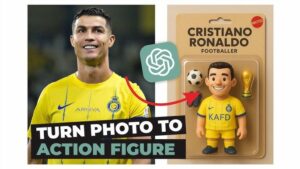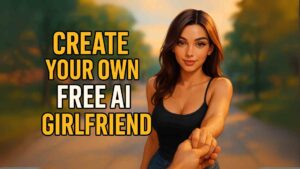Want to snap a selfie with Shinchan, Doraemon, Naruto, or even Goku—without leaving your room? With ChatGPT’s AI image editing, you can create ultra-realistic selfies featuring your favourite cartoon and anime characters in just seconds. Here’s a practical, step-by-step guide for anyone who wants to make viral-worthy, fun images for social media, profile pics, or just for laughs.
What You Need
- ChatGPT (any ChatGPT version with image editing)
- A clear selfie (your face should be well-lit and visible)
- Your favourite cartoon/anime character in mind
- A bit of creativity for prompts!
Step 1: Choose Your Selfie
Pick a photo where your face is clear, bright, and expressive. The better your selfie, the more realistic the final image will be.
Step 2: Open ChatGPT’s Image Editor
- Log in to ChatGPT Plus or any version with image editing.
- Upload your selfie to the image editor.
Step 3: Use Creative Prompts
Copy and paste one of the detailed prompts below into the prompt box. You can also customise these to fit your style or favourite character.
Best Prompts for Different Cartoon Characters
Prompt 1:
Ultra-realistic 9:16 vertical format fisheye selfie of me with Shinchan. We’re making silly, exaggerated faces. Set in a small, bright living room with white tones. High camera angle. Extreme fisheye distortion. Realistic, cinematic lighting, anime characters integrated with stylized realism.
Prompt 2:
Ultra-realistic 9:16 vertical format fisheye selfie of me with Doraemon. Both of us are laughing with wide-open eyes. The background is a cosy, colourful bedroom with toys. High camera angle. Extreme fisheye distortion. Cinematic lighting with soft shadows.
Prompt 3:
Ultra-realistic 9:16 vertical format fisheye selfie of me with Naruto Uzumaki. We’re both making peace signs and smiling. Background is a vibrant city street at night with neon lights. High camera angle. Extreme fisheye distortion. Realistic, cinematic lighting.
Prompt 4:
Ultra-realistic 9:16 vertical format fisheye selfie of me with Nobita. Both of us are surprised with exaggerated expressions. The background is a sunny park with green trees. High camera angle. Extreme fisheye distortion. Bright, natural lighting.
Prompt 5:
Ultra-realistic 9:16 vertical format fisheye selfie of me with Sailor Moon. We’re posing heroically with confident smiles. The background is a starry night sky with a glowing moon. High camera angle. Extreme fisheye distortion. Magical, cinematic lighting.
Prompt 6:
Ultra-realistic 9:16 vertical format fisheye selfie of me with Goku from Dragon Ball. Both of us are flexing muscles and grinning. The background is a rocky mountain landscape with sunset. High camera angle. Extreme fisheye distortion. Warm, cinematic lighting.
Prompt 7:
Ultra-realistic 9:16 vertical format fisheye selfie of me with Luffy from One Piece. We’re both laughing with open mouths. The background is a sunny beach with waves. High camera angle. Extreme fisheye distortion. Bright, cinematic lighting.
Prompt 8:
Ultra-realistic 9:16 vertical format fisheye selfie of me with Totoro. Both of us are making peace signs. The background is a lush forest with soft sunlight. High camera angle. Extreme fisheye distortion. Soft, natural lighting.
Step 4: Generate and Review
- Hit submit and let ChatGPT generate your selfie with your chosen character.
- Review the result. If you want to tweak, just adjust the prompt or try a new one for a different vibe or character.
Step 5: (Optional) Face Swap for Perfect Realism
Sometimes, AI-generated images might not get your face exactly right. For a flawless, personal selfie:
- Download your AI-generated image.
- Use a trusted free AI face swap tool (like Artguru, Pica AI, or similar).
- Upload your generated image and a clear photo of your real face.
- Let the AI swap faces for a truly realistic, personalised selfie.
- Download and share your final image!
Why Use ChatGPT for Cartoon Selfies?
- No expensive photo editing tools needed.
- Easy for anyone—copy, paste, and go!
- Perfect for social media, online profiles, or just for fun.
- Create unique, viral-ready images in minutes.
Want More?
For advanced image editing features and exclusive tips on unlocking premium access, check out our guide on How to Get Free ChatGPT Premium.
Now you’re ready to create the ultimate selfie with your favourite cartoon character—no drawing skills or Photoshop needed. Have fun and share your creations!
Related Post:
How to Make Viral Cinematic AI Images with ChatGPT
How to Create a Cinematic Image Using Sora in ChatGPT (Free & Fast)