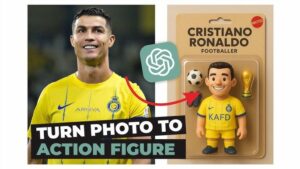Every year as Independence Day approaches, social media fills with beautiful and creative patriotic images. This year, you can join the celebration in style by transforming your own photo into a stunning Independence Day-themed AI image. The good news is you do not need to be a professional graphic designer to do it. With the right tools and a few simple steps, you can create something that looks polished, vibrant, and ready to share.
This guide will walk you through different ways to achieve the perfect Independence Day look using free and easy tools, including ChatGPT, online AI art generators, and even face swap techniques for the best results.
Steps to create your stunning Independence Day Image
Step 1: Choose the Right Photo
Start with a clear, high-resolution photo of yourself. Natural lighting works best, so avoid overly dark or blurry images. Keep your face visible and centred so the AI can process it well. A smiling expression usually blends better with the final patriotic background.
Step 2: Use ChatGPT to Create Your Image
Many people do not realise that ChatGPT’s free version can also create AI-generated images when integrated with tools like Bing Image Creator or DALL·E. This is the easiest starting point for beginners. You simply open ChatGPT in your browser, type your prompt describing the kind of Independence Day image you want, and it will generate it for you.
For example, you can make your prompt detailed: “Create a high-quality portrait of a person smiling while holding the Indian flag, with a festive Independence Day background full of bright lights and tricolour decorations.”
If you want to learn more advanced ChatGPT tricks, check out this guide on getting ChatGPT Premium for free, which can give you access to faster and more powerful image generation.
Step 3: Try an Online AI Art Generator
If you want more style options, explore free online AI tools like Fotor, Lexica, or Playground AI. These platforms let you upload your image and apply Independence Day-inspired effects instantly. Simply upload your photo, choose a style or theme related to the celebration, and click generate.
Some of these tools also let you add extra elements like fireworks, flag overlays, or creative text. Experiment with multiple styles until you find one that truly captures the festive spirit.
Step 4: Use Face Swap for More Realistic Results
The most common problem with AI Image Creator tools like ChatGPT and Dall-E is that these tools change the facial expressions. The best way to deal with this problem is to use Face Swap tools; there are many free, no-signup-required tools available on the internet. Just search for the Face Swap tool and click and any tool, and upload your targeted image as a ChatGPT-created image and upload your image in which your face is clearly visible. After uploading the images, hit the Create button, and you will have your stunning Independence Day image.
Step 5: Edit for the Final Touch
Once your AI image is generated, you can make it pop even more with free editing tools like Canva or Pixlr. Adjust brightness, contrast, and saturation to make the colours stand out. You can also add text like “Happy Independence Day” or “Proud to be Indian” in stylish fonts.
If you plan to post it on Instagram or Facebook, consider cropping it to a square size so it displays perfectly in feeds.
Step 6: Share and Celebrate
When your Independence Day AI image is ready, share it on your social media accounts with a heartfelt caption. Use relevant hashtags like #IndependenceDay #ProudIndian #IndiaAt78 so your image reaches more people. You can even use it as your profile picture during the celebrations to show your patriotic spirit.
Final Thoughts
Turning your photo into a stunning Independence Day AI image is fun, easy, and completely possible without any design experience. With tools like ChatGPT, online AI generators, and face swap editors, you can create something that feels unique and personal. Whether you go for a traditional tricolor look or a modern festive style, the key is to experiment and enjoy the process. This year, let your social media reflect your pride and creativity in celebrating the nation’s independence.