Want to create an image that feels like a dramatic scene from a ’90s film? This guide shows you how to use Gemini’s prompt and a reference image to achieve a moody, artistic portrait with a distinct retro vibe.
Let’s Explore the Steps
Step 1: Open Gemini and Add Your Image
To begin, go to Gemini and start a new chat. Upload your reference photo. This is the most important step for preserving the woman’s face and features, as specified in the prompt. It acts as a visual guide for the AI.
You should also read: How to Get a Free Google Gemini Pro Subscription?
Step 2: Write a Detailed Prompt
Once the image is uploaded, it’s time to write the prompt that will define the style and mood. Be as specific as possible to achieve the desired outcome.
Here’s the prompt that generated this image:
Convert it in a retro vintage grainy but bright image of the reference picture keep the facial features same but draped in a perfect plain saree black color Pinteresty aesthetic retro saree. It must feel like a 90s movie dark brown wavy curly hair with a small flower tucked visibly into her curls and romanticising windy environment. The girl is standing in back pose against a solid wall deep shadows and contrast drama, creating a mysterious and artistic atmosphere where the lighting is warm with a golden tones of evoking a sunset or golden hour glow. The background is minimalist and slightly textured the expression on her face is moody, calm yet happy and introspective. Make it in HD quality. You need to preserve same face. And remove the phone
Step 3: Generate and Save
After you’ve entered the prompt, click the “Generate” button. Gemini will process the request, blending your reference image with the textual instructions to create the final, stylized image. Once the image appears, you can download and save it.
Step 4: Share Your Creation
Share your newly created image on social media! Use hashtags like #AIArt #GeminiMagic #RetroAesthetic to connect with others and show off your creative skills.
Tips to Improve
- Be Specific: The more details you provide, the better the result. In this example, we were specific about the mood (“mysterious and artistic”), the lighting (“warm with a golden tones”), and even the expression (“moody, calm yet happy and introspective”). These details make the image unique and authentic.
- Use Descriptive Keywords: Use keywords that describe the mood and atmosphere, such as “retro vintage grainy,” “romanticising windy environment,” and “deep shadows and contrast drama.” These words guide the AI to capture the right feeling.
- Iterate and Refine: Don’t be afraid to try different variations of your prompt. If the first image isn’t perfect, adjust a few words or add new details and try again until you get the perfect result.




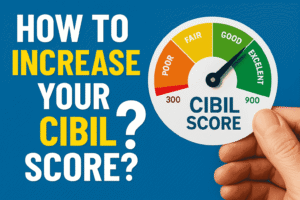
![Top 5 Ways to Get Emotes in Free Fire [2025] ways to get emote](/wp-content/uploads/2025/08/Black-Blue-Modern-Minimalist-AI-Theme-Youtube-Thumbnail-8-300x169.jpg)




