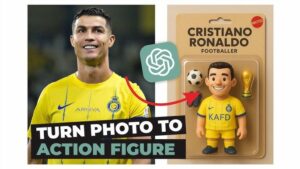If you want to create stunning cinematic portraits with dramatic lighting and a storytelling atmosphere, Sora in ChatGPT is your go-to tool. Sora is an AI image editor integrated within ChatGPT that is free to use and faster than the standard ChatGPT image editor. It lets you transform your photos into ultra-cinematic masterpieces with just a simple prompt.
Why Use Sora for Cinematic Image?
- Free and Fast: Unlike some AI tools that require subscriptions, Sora is free and processes images quickly, making it perfect for creators on a budget.
- High Quality: It supports 4K resolution and cinematic effects, perfect for thumbnails, reels, and social media posts that demand professional-grade visuals.
- Easy to Use: Just upload your image and provide a detailed prompt. No technical skills or expensive software needed.
- Perfect for Content Creators: Whether you’re a YouTuber, Instagram influencer, or digital artist, Sora helps you create eye-catching images that boost engagement and grow your audience.
- Optimised for Social Media: The 16:9 aspect ratio and cinematic colour grading make your images stand out on platforms like Instagram, TikTok, and YouTube.
How to Use Sora for Cinematic Image
- Open ChatGPT and access the Sora image editor.
- Upload your photo where the face is visible.
- Copy and paste the cinematic prompt above into the prompt box.
- Submit and wait a few seconds for Sora to generate the cinematic image.
- Review the image and download it for your use.
Want to use ChatGPT Plus for Free? Check out our guide on How to Get Free ChatGPT Premium.
Cinematic Prompt (As Shown in Thumbnail)
Here’s a powerful prompt you can use with Sora to create a cinematic portrait:
“Transform this image into an ultra-cinematic portrait with dramatic lighting and storytelling atmosphere. Maintain all facial features and expression exactly. Add golden-hour lighting with soft shadows on one side of the face and a cool blue rim light on the other. Background should be a slightly foggy, moody city rooftop at dusk with glowing lights in the distance. Subtle atmospheric particles like dust or rain in the light beams. Apply cinematic teal and orange color grading, shallow depth of field, film grain texture, and high contrast. The subject is dressed in a modern casual jacket with wind movement on fabric. 4K resolution, aspect ratio 16:9, suitable for thumbnails and reels.”
Surprise Prompts:
🎥 1. Neo-Noir Cinematic City Look
“Transform the image into a dark neo-noir cinematic portrait. Keep all facial features and expression untouched. Add deep shadows on one side, with a sharp white-blue light hitting from behind as if from a flickering neon sign. Background is a rainy night alley with reflections on wet pavement, blurred red and cyan lights, and smoke trails from a distant food cart. Apply high contrast, cinematic color grading, and a soft grainy texture. 16:9 aspect ratio, 4K resolution.”
🌅 2. Golden Warrior Aesthetic (Desert Dusk Theme)
“Edit this image into a cinematic desert warrior look. Keep facial features intact. Add warm golden-hour lighting from the left with a windblown scarf or cloth across the shoulder. Background shows a vast sandy landscape with silhouettes of camels and desert tents. Add dust particles, subtle motion blur in the scarf, and dramatic lighting. Use rich amber tones and desaturated backgrounds to emphasize the subject. Filmic texture, wide 2.35:1 aspect ratio.”
🌌 3. Sci-Fi Galaxy Explorer Look
“Turn this image into a futuristic sci-fi explorer portrait. Preserve face details. Add subtle reflections of stars or nebulae in the subject’s eyes. Include a glowing blue visor, reflective space jacket, and floating HUD interface around the face. Background is a misty alien landscape with bioluminescent plants and a large ringed planet in the sky. Use cinematic lighting: soft rim light + lens flare + volumetric fog. 4K, movie-grade edit.”
🧘 4. Mystic Temple Glow (Zen Cinematic Mood)
“Edit the image to look like it was captured at an ancient, candle-lit temple. Maintain all facial details. Add warm flickering lighting from oil lamps illuminating one side of the face. Background should feature old stone textures, soft falling petals or incense smoke, and blurred glows from diyas. Apply soft golden-orange tones, dreamy depth of field, and subtle glow for a serene and powerful presence.”
🗽 5. Gritty Urban Vigilante Poster Look
“Convert this portrait into a movie-poster-style urban vigilante look. Keep face and posture the same. Add harsh side lighting (cold steel-blue), a leather jacket, and raindrops on the face or shoulders. Background should be a rooftop edge with a city skyline in blur. Add slight bokeh effects from distant cop car lights or tower lights. High-contrast grading with smoky textures and light streaks. Looks like a dark Netflix thriller.”
Tips for Best Results
- Use high-resolution photos for the best output.
- Be as specific as possible in your prompts to get the exact cinematic look you want.
- Experiment with lighting, background, and colour grading descriptions to create unique styles.
- Use Sora’s fast processing to try multiple variations quickly.
Final Thoughts
Start creating your cinematic images today with Sora in ChatGPT and make your photos stand out with professional lighting and mood. Whether you’re a content creator, blogger, or just love photography, Sora offers a free, fast, and high-quality way to elevate your visuals and attract premium ads.
Free AI Image Editing Prompts with ChatGPT: Complete Guide
How to Create a Selfie with Your Favourite Cartoon Characters Using ChatGPT