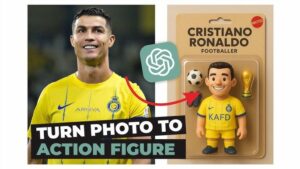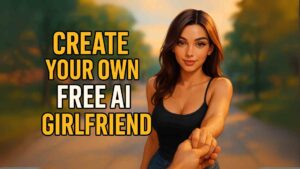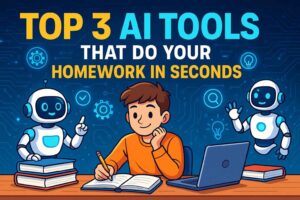AI image editing is now easier than ever, and with ChatGPT generative AI, you can transform your photos using just a few smart prompts—no Photoshop skills needed. In this guide, you’ll see exactly how to use free AI image editing prompts with ChatGPT, view real sample images and prompts, and learn how to finish your edits with a face swap for perfect, personalised results.
Sample AI Image & Editing Prompts
Below are sample images. For each, you’ll find two related image editing prompts you can use (just copy and paste these into ChatGPT’s image editor, or write your own based on these ideas).
1. Cinematic Portrait

Prompt 1: Apply Cinematic Lighting & Mood to a Portrait Photo
Edit this portrait photo in a cinematic style. Apply split lighting: warm orange tones on one side of the face and cool blue tones on the other. Use high contrast and soft shadows to emphasize facial features. Add a dark, moody background and slightly enhance the texture for a studio-quality look. Keep the image realistic and high-resolution.
Prompt 2: Stylise Portrait with Dual-Tone Lighting (Teal & Orange Look)
Transform this portrait into a stylized, professional studio shot using dual-tone lighting. Add a subtle teal (blue) cast on one side of the face and a warm amber/orange tone on the opposite side. Apply cinematic contrast and depth with soft gradients in the background. Maintain a clean, sharp look while enhancing skin texture and expression. Make it look like a movie poster headshot.
Want to use ChatGPT Plus for Free? Check out our guide on How to Get Free ChatGPT Premium.
2. Overhead Portrait

Prompt 1: Sidewalk Stillness – Urban Overhead
Cinematic overhead shot of me standing still, a brick city sidesalk, wearing a dark oversized tshirt, motion-blurred crowd rushes past around me, moody lighting, 35mm film look. Shallow depth of field, sharp focus on me. Ration portrait 4:3
Prompt 2: Platform Solitude – Overhead Portrait
Overhead cinematic shot of me standing alone at a dimly lit subway platform, wearing a dark hoodie and jeans. The world moves in motion blur around me — a train whizzes past, commuters rush by in streaks. Moody lighting, shallow depth of field, sharp focus on me. 35mm film aesthetic, grainy texture, urban solitude. Ratio portrait 4:3.
3. Urban Portrait

Prompt 1: Against the Flow – Metro Station Portrait
Slow-motion cinematic side profile shot of me walking against a rushing metro station crowd, with all others blurred and trailing motion. At the same time, I remain in focus with a serious expression, wearing a long trench coat. Cool blue tones, 35MM film look, ambient lighting from the train signs, Ratio Portrait 4:3
Prompt 2: Escalator Stillness – Urban Portrait
Slow-motion cinematic side profile shot of me standing still as an escalator carries a blurred crowd upward behind me. I’m in sharp focus, wearing a long, dark trench coat, hands in pockets, with a calm but intense expression. The ambient glow from neon station signs casts cool blue and teal highlights. Shallow depth of field, soft grainy 35mm film texture, urban solitude amidst chaos. Ratio portrait 4:3
4. Money Heist Portrait

Prompt 1: Half-Masked Heist – Cinematic Portrait
Cinematic fronthead shot of me standing holding my money heist mask covering half of my face giving Badass Looks or action, Wearing A red outfit from money heist series, People behind me running and scared, background with moody lightning 35mm film look Shallow depth of field, sharp focus on and show the peop a Little bit. Ratio portrait 4:3.
Prompt 2: Heist Aftermath – Dramatic Portrait
Cinematic low-angle front shot of me walking forward slowly, holding a Money Heist mask dangling at my side, intense expression on my face. Wearing the iconic red jumpsuit from the Money Heist series. Behind me, smoke and chaos — people running in panic, faint silhouettes visible. Dramatic moody lighting, urban setting, shallow depth of field, sharp focus on me, grainy 35mm film style. Ratio portrait 4:3.
5. 3D Social Media Action Figure

Prompt 1: 3D Action Figure holding an Instagram Post
Turn this image into a realistic 3D action figure. The clothes used are the same as in the photo I attached. Standing while holding a large board that looks like a 3D Instagram post, complete with the username (Your Name),” like icon, 10000 likes, and a photo post like the photo I attached. The other hand is holding a (Name Any item). Place it on a table with a background behind a comfortable living room with a cream nuance. Use soft, colourful, and cheerful lighting. Also, add rays of light from the window. Ratio 4:3
Prompt 2: 3D Action Figure holding a Social Media Account
Turn this image into a realistic 3D action figure, wearing the same clothes as in the attached photo. The figure is standing confidently on a round wooden base, holding a giant 3D smartphone screen frame that mimics a social media profile, complete with the username (Your Name), 25k followers, a post preview using the attached photo, heart and comment icons. The other hand holds a cup of coffee. Place the figure on a cozy desk setup inside a modern, stylish home office with warm cream tones and playful, soft lighting. Add natural sunlight rays streaming through a nearby window. Ratio 4:3
6. Animated Portrait
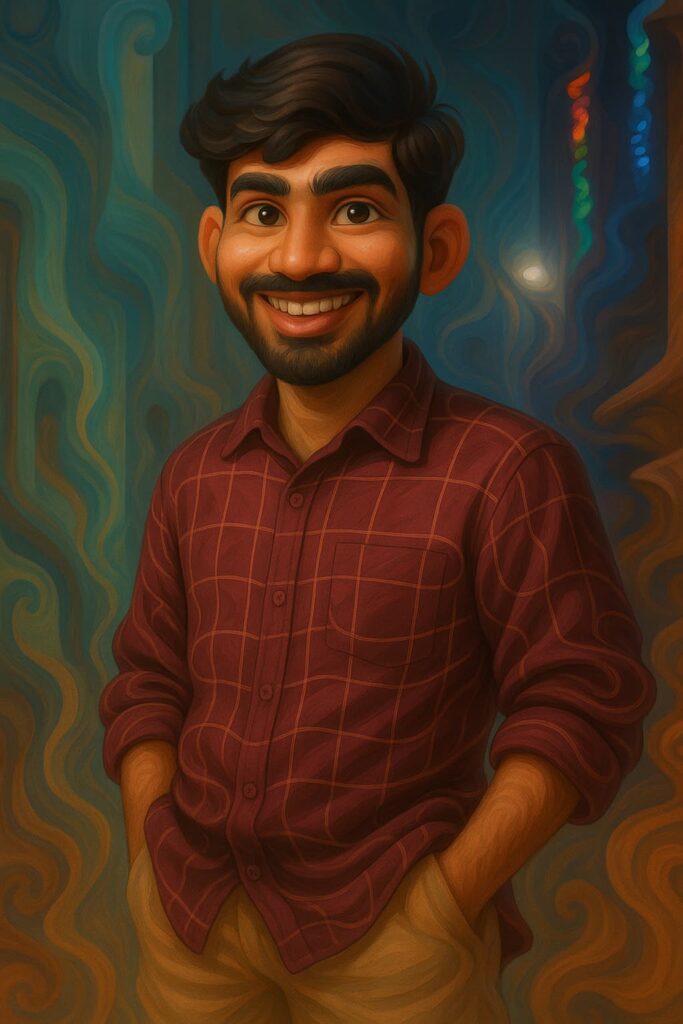
Prompt 1: Vibrant Portrait Art Style
Turn this photo into a semi-realistic 3D cartoon portrait in the style of a painted illustration. Use soft, oil-paint-like textures and subtle brush strokes. Keep the facial features expressive and charming. Outfit and pose should remain the same. Add a dreamy, colorful background with abstract swirls and moody lighting. Use warm tones and give it a smooth, polished digital art look.
Prompt 2: Animated Storybook Style
Convert this image into a 3D Pixar-style character illustration, with stylized features (rounded face, large eyes, soft shadows). Maintain original clothing and posture from the photo. Background should be whimsical and slightly abstract — like soft swirls or painted textures. Apply cozy lighting with rich colors, giving a feeling of warmth and friendliness. Overall style should feel like a frame from an animated movie.
7. Cityscape Portrait
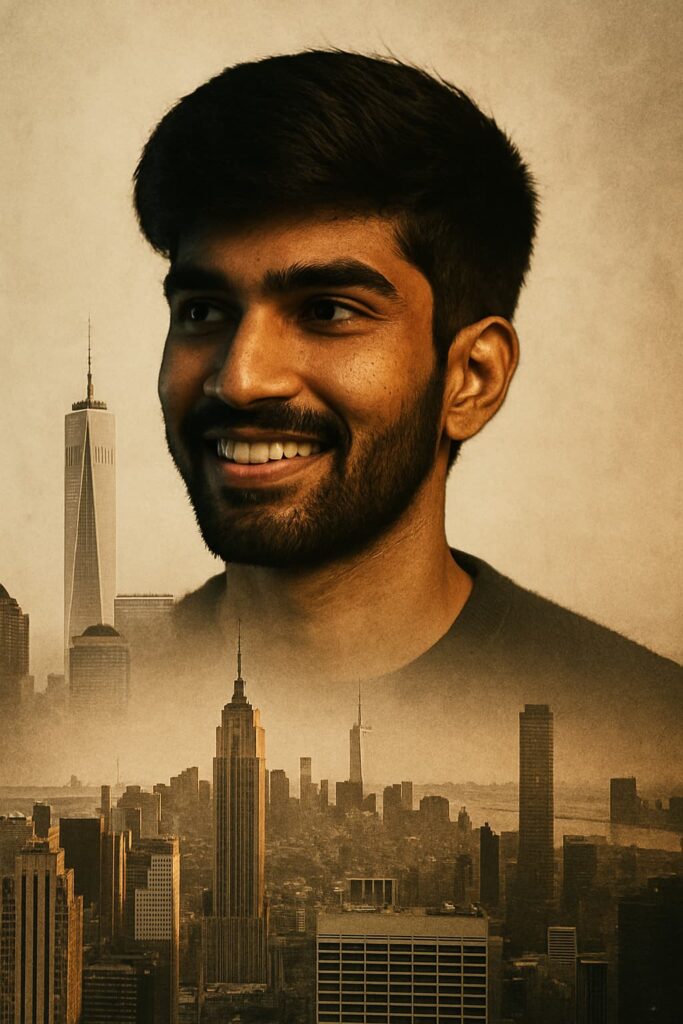
Prompt 1: Double Exposure Urban Cinematic Blend
Create a double exposure portrait by blending a clear photo of a person with a city skyline (e.g., New York). The face and upper body should blend naturally with the buildings, using a soft gradient or mist effect. Apply warm vintage tones (sepia or faded gold), and keep the facial details sharp while the city fades into the bottom of the portrait. Maintain a cinematic, magazine-cover feel.
Prompt 2: Surreal Cityscape Portrait Fusion
Transform this portrait into a surreal, cinematic double exposure. Blend the subject’s face and shoulders with a skyline of modern skyscrapers or urban buildings. Use subtle fog or gradient transitions where the body meets the city. Style the colors with muted warm tones (browns, oranges, golds) to give a nostalgic, film-like atmosphere. Keep lighting soft and shadows smooth for a dreamlike effect.
8. 3D Pop-Out

Prompt 1: Dynamic 3D Pop-Out from Frame or Border
Transform this photo into a 3D pop-out effect. Make the subject appear as if they are stepping or emerging out of a rectangular frame or photo border. The background should stay flat or slightly blurred, while the subject overlaps the frame to enhance depth. Add a subtle shadow or glow to emphasize the 3D illusion. Keep the lighting natural and the subject sharply in focus.
Prompt 2: Cinematic 3D Pop-Out with Layered Depth
Create a cinematic 3D pop-out image using this photo. Make the person or main subject appear to break through or emerge from the foreground frame or screen. Use layered depth by keeping the background flat or desaturated, while the subject pops forward with crisp edges and a soft drop shadow. Enhance the lighting and contrast to give the image a bold, poster-like feel.
9. Motivational Poster
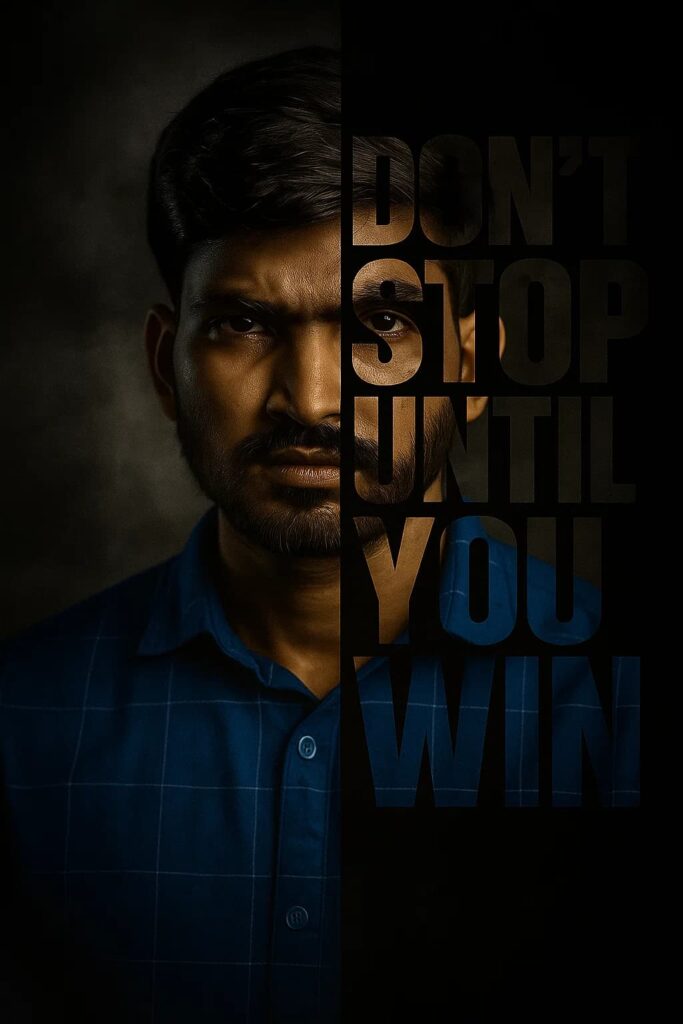
Prompt 1: Don’t Stop Until You Win – Cinematic Poster
A high-resolution cinematic poster featuring a close-up portrait of a serious, confident young man. The image is split vertically in half. The left half of the image shows a clear, unobstructed view of the man’s face with sharp lighting and a moody, cloudy black-grey background. The right half of the image is completely covered with large, bold, 3D motivational text that reads: “DON’T STOP UNTIL YOU WIN” — arranged in 5 lines. Each letter of the text has the man’s face subtly visible inside it, as if masked through the text using double exposure. The face behind the text is perfectly aligned with the face on the left half, creating a mirror-like continuation. The background on the right side is dark to contrast with the text. The overall composition is symmetrical, cinematic, and motivational, resembling a superhero movie poster.
Prompt 2: Stay Hungry – Motivational Poster
A high-resolution cinematic poster featuring a close-up of a determined young man. The image is split vertically — left side shows his sharp, serious face against a dark moody background. Right side displays bold 3D text: “STAY HUNGRY. STAY FOCUSED.” in 4 lines, with his face subtly visible inside the letters using double exposure, perfectly aligned with the left. Dramatic lighting, dark-toned symmetry, like a superhero movie poster.
10. Wood Engraved
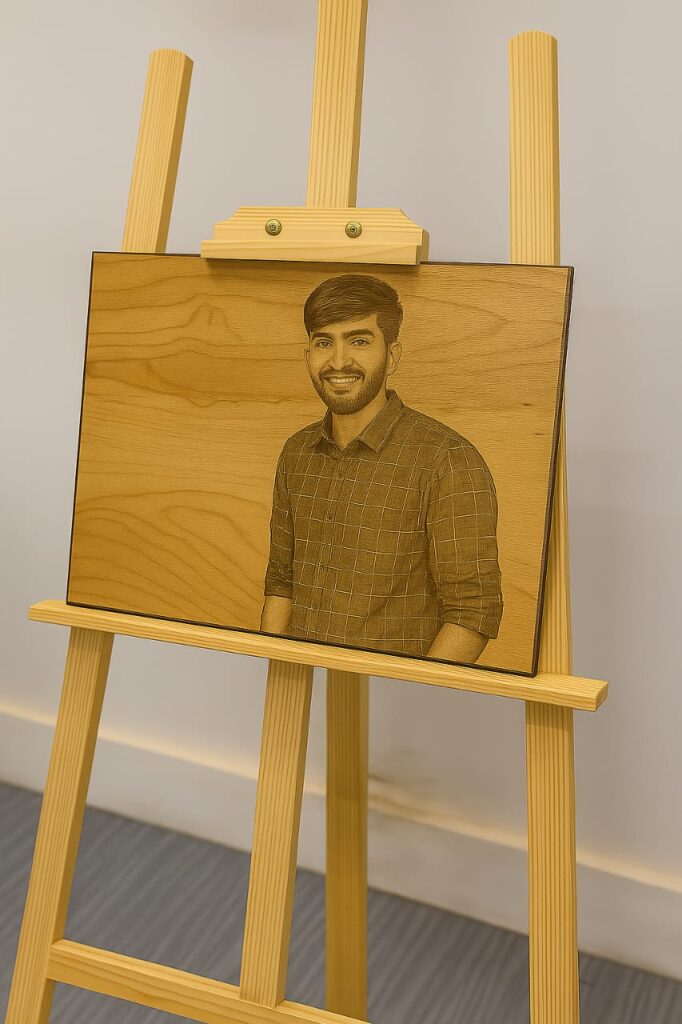
Prompt 1: Wood Engraved Portrait – Display Stand
A laser-engraved wood portrait of me with folded arms, etched on a rectangular wooden plaque placed on a pine wood easel in a room with a light-colored wall.
Prompt 2: Pyrography Portrait – Indoor Display
A realistic pyrography-style engraving of a casually dressed me on polished wood, mounted upright on a display easel indoors, with soft lighting and visible wood grain.
How to Edit Your Image with ChatGPT: Step-by-Step
1. Open ChatGPT’s Image Editor. Make sure you’re logged in to your ChatGPT account. Either you can edit your images in ChatGPT using image editing prompts
2. Upload Your Personal Image. Choose a high-quality photo where your face is clearly visible. Upload it to the cloud-based image editor, and ensure your images are clear.
3. Copy & Paste the Prompt: Pick one of the prompts above (or write your own custom prompt). Paste it into the prompt box for optimal results.
Example: “Change the background to a city skyline at night and brighten only the face.”
This AI technology can save thousands in professional photo editing services and graphic design costs.
4. Submit and Wait. Click to process using advanced machine learning algorithms. The AI will edit your image based on your prompt, usually in a few seconds. This efficiency makes it perfect for digital marketing campaigns and social media management.
5. Review and Refine: Check the result against. If you want to tweak something, use Undo/Redo or enter a new prompt for further changes. Quality control is essential for maintaining professional standards.
6. Save Your Image Once you’re satisfied with the results, save the edited image to your device or cloud storage system. These optimised images work perfectly for social media posts, affiliate marketing, content management, and business communications.
Face Swap for Realistic Personalisation
Even with powerful AI software solutions, ChatGPT might not create an exact replica of a real person’s face for commercial use. For perfect results, use a professional AI face swap tool after your main image editing prompts:
How to Do a Face Swap:
- Download your edited image from ChatGPT.
- Go to an AI face swapper (such as Artguru, Pica AI or another trusted online tool)
- Upload your edited image.
- Upload a high-resolution photo of the real person whose face you want to use.
- Select the face area and let the advanced computer vision technology swap faces with professional accuracy.
- Download the final image.
Final Tips
- Always use high-quality, well-lit images for best results.
- Be specific with your prompts for more accurate edits.
- For privacy, use trusted AI face swap tools and never share sensitive photos publicly.
Related Post:
How to Create a Selfie with Your Favourite Cartoon Characters Using ChatGPT