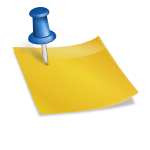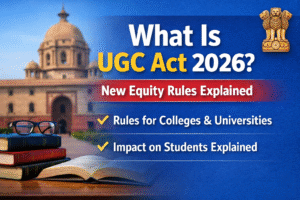PM Awas Yojana (PMAY) is one of the most popular housing schemes launched by the Government of India to provide affordable homes to people who don’t have a permanent house. Under this scheme, eligible families get financial assistance to build or renovate their homes.
In this guide, we will explain how to apply for PM Awas Yojana, the eligibility rules, and how to check the beneficiary list online.
What is PM Awas Yojana?
PM Awas Yojana is designed to help people from poor and lower-income groups get permanent houses. The support amount varies depending on whether you are from a rural or urban area.
- PMAY-G (Gramin) for villages
- PMAY-U (Urban) for cities
Under PMAY-G, eligible families get up to ₹1.20 lakh to ₹1.30 lakh to build a house.
Under PMAY-U, beneficiaries get an interest subsidy on home loans through the CLSS (Credit-Linked Subsidy Scheme).
Eligibility for PM Awas Yojana
Before applying, make sure you meet the eligibility criteria:
- You must not own a permanent house.
- Your name should be included in the SECC (Socio-Economic Caste Census) list for rural areas.
- Income must fall under EWS, LIG, or MIG categories for urban areas.
- Only one house is allowed per family.
- The applicant must be an adult.
If you meet these conditions, you are eligible to apply.
How to Apply for PM Awas Yojana (Rural: PMAY-G)?
1. Visit the Official Site
Go to the official portal: pmayg.nic.in
2. Open the “Stakeholder” Section
Here you will find the option called “Registration”.
Click on it.
3. Enter Aadhaar Number
Type your Aadhaar number and verify.
Your Aadhaar must be active.
4. Fill in Your Details
Now enter the required information:
- Applicant name
- Gender
- Mobile number
- Address
- Bank account details
- Land details
Make sure all the entries match your documents.
5. Submit the Application
After checking the details, click Submit.
Your registration is now complete.
6. Local Verification
Your details will be verified by the Gram Panchayat or local officials.
If everything is correct, your name will be added to the PMAY-G beneficiary list.
How to Apply for PM Awas Yojana (Urban: PMAY-U)?
1. Visit the Portal
Go to pmaymis.gov.in
2. Click on “Citizen Assessment”
You will find different options under this section.
3. Select Your Category
Choose:
- For Slum Dwellers or
- Benefits Under 3 Components
4. Enter Aadhaar Number
Verify your Aadhaar to continue.
5. Fill the Application Form
Add all your details like:
- Name
- Current address
- Family members
- Income category
- Bank details
6. Submit the Form
After submitting, you will get an Application Reference Number.
Use this number to track your status anytime.
How to Check PM Awas Yojana Beneficiary List (Rural)?
1. Visit the PMAY-G official site
Go to pmayg.nic.in
2. Click on “Beneficiary List”
In the menu, select “Stakeholder → IAY/PMAY-G Beneficiary”
3. Enter Your Registration Number
If you have your registration number, type it and check your status.
If You Don’t Have Your Registration Number:
Click “Advance Search” and enter:
- State
- District
- Gram Panchayat
- Your name or mobile number
Now you will see the list of all approved beneficiaries.
How to Check PM Awas Yojana Beneficiary List (Urban)?
1. Go to pmaymis.gov.in
Visit the official portal.
2. Click on “Search Beneficiary”
Enter your Aadhaar number to check your status.
Documents Required for PM Awas Yojana
- Aadhaar card
- Bank passbook
- Mobile number
- Passport-size photo
- Income certificate
- Land or property documents (if any)
- Residential proof
Make sure all documents are correct to avoid delays.
The Bottom Line
PM Awas Yojana helps lakhs of families build a safe and permanent home. The application process is simple, and anyone who meets the eligibility criteria can apply online. Just fill in your details carefully, submit the form, and check the beneficiary list to confirm your approval. Once approved, you will receive the financial assistance directly in your bank account.