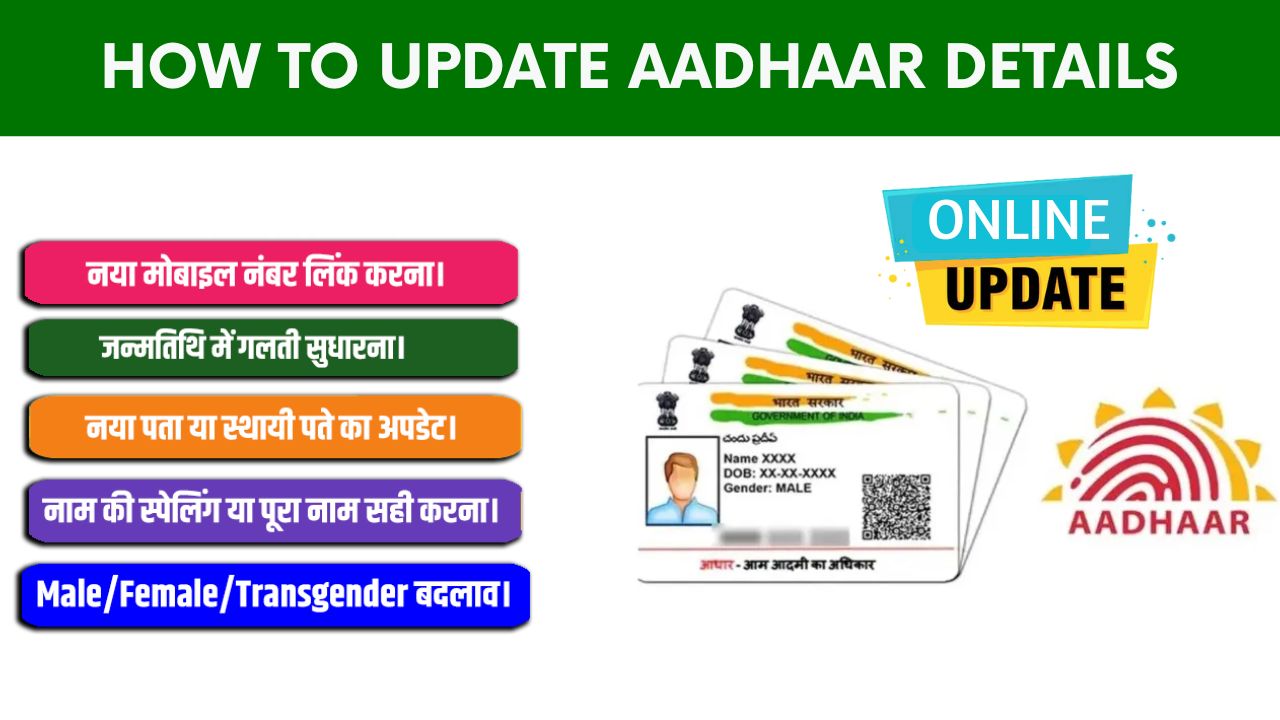Aadhaar is the most important identity document in India, and keeping it up-to-date is essential. Sometimes your personal details like name, address, date of birth, mobile number, or email, may change. Updating Aadhaar ensures all government and banking services linked to it work smoothly. In this guide, we’ll cover how to update Aadhaar details online and at a physical centre in a simple step-by-step way.
Which Aadhaar Details Can Be Updated?
You can update several details in your Aadhaar. Here’s the list:
| Detail | Can Be Updated Online | Can Be Updated at Centre |
|---|---|---|
| Name | Yes | Yes |
| Date of Birth | Yes | Yes |
| Gender | No | Yes |
| Address | Yes | Yes |
| Mobile Number | Yes | Yes |
| Email ID | Yes | Yes |
| Biometric Details (Fingerprints, Iris) | No | Yes |
| Photograph | No | Yes |
Updating Aadhaar Online
Online updating is convenient for details like name, address, mobile number, and email. You need your Aadhaar number and the registered mobile number to get OTP verification.
Steps to Update Aadhaar Online
- Visit the official UIDAI portal.
- Log in using your Aadhaar number and OTP sent to your registered mobile number.
- Choose the field you want to update, such as Name, Address, Mobile, or Email.
- Upload scanned supporting documents in PDF or image format as proof for the change.
- Review the details carefully and submit the request.
- You will receive an Update Request Number (URN) to track the status of your update.
Documents Required for Online Update
- Proof of Identity (Aadhaar, Passport, PAN, Voter ID)
- Proof of Address (Utility bills, Passport, Bank statement)
- Proof of Date of Birth (Birth certificate, Passport, Class 10 mark sheet)
- Proof of Name change (if applicable, Gazette notification, Passport)
Updating Aadhaar at an Enrolment or Update Centre
If you cannot update online or need to update biometric details, you can visit an Aadhaar centre.
Steps to Update at the Aadhaar Centre
- Find your nearest Aadhaar enrolment/update centre.
- Carry your original documents along with photocopies for verification.
- Fill out the Aadhaar update form available at the centre.
- Submit your form and documents to the operator.
- Biometric verification may be required for some updates.
- After verification, you will receive a receipt with an Update Request Number (URN) to track your update status.
Fees for Aadhaar Update
- Online update – Free for most fields.
- Update at Centre – Usually Rs 50 per update request.
How Long Does It Take?
- Online updates take about 7–10 days to reflect.
- Updates at the centre may take 10–15 days depending on document verification and processing.
Track Aadhaar Update Status
You can track your Aadhaar update using the Update Request Number (URN) on the UIDAI portal. Just enter your URN and Aadhaar number to see the current status of your request.
Tips for Aadhaar Update
- Always upload clear, valid, and self-attested documents.
- Ensure your mobile number is active to receive OTP.
- Double-check details before submitting to avoid rejection.
Conclusion
Updating Aadhaar is now simpler than ever. You can choose online updating for convenience or visit a centre for biometric changes. Keeping your Aadhaar updated ensures smooth access to all government and banking services. Always track your request using the URN to know the update status.