Want to stand out in Free Fire with a custom avatar that looks just like you (or your dream character)? With the latest AI tools like ChatGPT’s and Sora’s image generation capabilities, you can create a Free Fire-style avatar in minutes, even if you have zero design experience. Here’s a step-by-step guide, including detailed prompts, face swap tips, and everything you need to make your own Free Fire avatar for gaming, social media, or profile pics.
Why Make a Free Fire Avatar with ChatGPT or Sora?
- Personalisation: Show off your unique style in-game or on social media.
- Trend: AI avatars (Chibi, anime, Pixar-style) are going viral.
- Easy: No Photoshop or drawing skills needed—just smart prompts and a selfie.
Step-by-Step: Create a Free Fire Avatar with ChatGPT or Sora
Step 1: Prepare Your Photo
- Use a clear, well-lit headshot or selfie.
- Make sure your face is visible; this helps the AI create a more accurate avatar.
Step 2: Access ChatGPT’s Image Generation or Sora in ChatGPT
- Make sure you have access to ChatGPT’s latest version with image generation, or Sora for image & video avatars.
- For static avatars, Sora & ChatGPT are perfect. For animated/talking avatars, generate a base video with Sora and finish in a tool like AI Studios.
Want to unlock even more AI avatar features?
Check out our exclusive guide: How to Get Free ChatGPT Premium (Exclusive Tips)
Step 3: Use a Detailed Prompt for Free Fire Style
Here are some ready-to-use prompts for Sora & ChatGPT. You can copy, customise, or combine them for your perfect avatar:
Prompt 1:
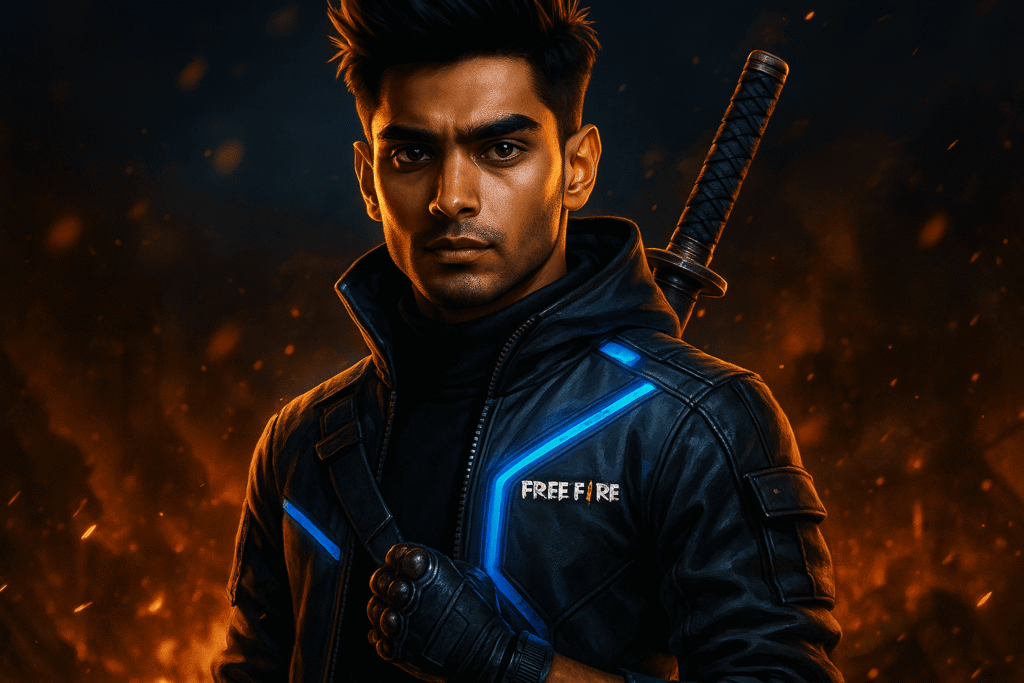
Create a highly detailed and stylized Free Fire game-style male avatar that resembles a real person. The character has a sharp jawline, deep brown eyes, stylish black spiked hair, wearing futuristic combat streetwear with neon blue accents. He carries a katana on his back and a tactical glove on one hand. The background is a fiery battleground at night with glowing embers and smoke. Lighting is dramatic, with cinematic shadows and highlights, giving a heroic look.
Prompt 2:

Generate a Chibi-style Free Fire avatar based on my selfie. Features: oversized head, large expressive eyes, and a cool battle outfit (jacket, fingerless gloves, utility belt). Pose: peace sign with a big smile. Background: blurred, with hints of a battle arena.
Prompt 3:

Create a hyper-realistic, game-style male avatar in the Free Fire universe, inspired by DJ Alok’s iconic look. The character has a sharp jawline, stylish black hair swept back, a trimmed beard, and wears dark sunglasses. He’s dressed in a futuristic black tactical jacket with glowing neon blue accents, layered over a tight black shirt, with matching pants and boots. Add a glowing headset mic and fingerless gloves. The background is an intense Free Fire battleground with neon waves, holographic effects, and embers in the air. The lighting is dramatic and vibrant, giving an epic in-game feel.
Step 4: Generate and Review
- Upload your photo and paste your prompt into ChatGPT or Sora.
- Let the AI create your avatar.
- Review the result, if you want changes, tweak your prompt and try again.
Step 5: (Optional) Face Swap for Perfect Accuracy
Sometimes, AI avatars may not capture your face exactly. For a super-personalised result:
- Download your AI-generated avatar.
- Use a free face swap tool (like Artguru, Pica AI, or similar).
- Upload your avatar and a clear selfie.
- Let the AI swap faces for a more accurate match.
- Download your final avatar—now it’s truly YOU in Free Fire style!
Step 6: Use Your Avatar Anywhere
- Set as your Free Fire profile picture (if supported)
- Use on Discord, Instagram, or gaming channels
- Add to YouTube thumbnails, WhatsApp, or even your in-game clan logo
Pro Tips
- For animated avatars, use Sora to generate a short video, then upload to AI Studios to add voice or lip-sync (great for YouTube or TikTok intros).
- Try Chibi or Pixar-style prompts for a fun, trendy look.
- Always use high-res, well-lit photos for best results.
Example Output Table
| Prompt Style | Best For | Vibe/Look |
|---|---|---|
| Classic Headshot | Profile/Gaming | Bold, action-ready |
| Chibi/Anime | Social, Fun, Trendy | Cute, expressive |
| Dynamic Portrait | Clan/Streamer Brand | Fierce, energetic |
| Urban/Streetwear | Instagram, WhatsApp | Cool, friendly |
Final Thoughts
Creating your own Free Fire avatar with ChatGPT or Sora is easy, fun, and totally free. With the right prompt and a clear selfie, you can make a gaming avatar that’s unique, eye-catching, and ready to flex on any platform. Try different styles, experiment with accessories, and don’t forget the face swap for that perfect personal touch!
Related Posts:









