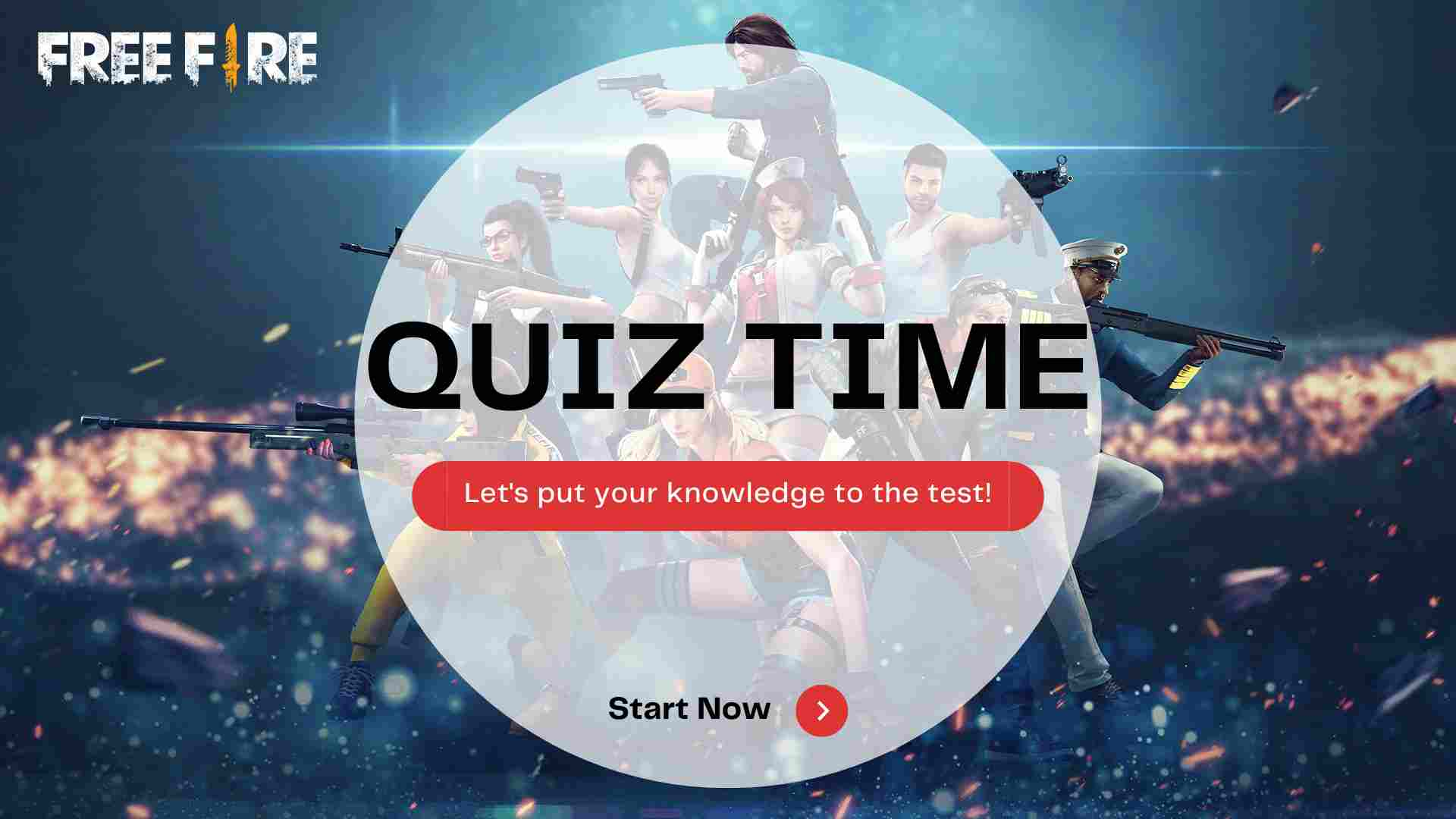Welcome to the Play and Win Quiz, where knowledge meets excitement! Dive into a world of questions, challenge your wits, and earn fantastic rewards. Whether you’re a trivia enthusiast or just looking for some fun, this quiz is your chance to shine. Test your expertise, claim your victory, and who knows, you might just be the next lucky winner! Join the thrill of the Play and Win Quiz now!
Instructions to Play the Free Fire Quiz:
- Start the Quiz:
- Click the “Start Quiz” button to begin the quiz.
- Answer Questions:
- Once the quiz starts, a series of questions related to Free Fire will appear one by one.
- You will have a limited amount of time to read the question and select the correct answer.
- Select an Answer:
- Choose your answer by clicking on one of the provided options (Option 1, Option 2, Option 3, or Option 4).
- Your selected answer will be highlighted.
- Timer:
- Keep an eye on the timer displayed below the options. You have a set amount of time to answer each question.
- Feedback:
- After selecting an answer, you will receive immediate feedback.
- If your answer is correct, the option will turn green.
- If your answer is wrong, the option will turn red, and the correct answer will be indicated.
- Next Question:
- Click the “Next Question” button to move on to the next question.
- The progress bar at the bottom will show your progress through the quiz.
- Quiz Completion:
- Once you have answered all the questions, the quiz will be completed.
- Your score will be displayed.
- Redeem Code (If Eligible):
- If you score perfectly or within the eligible range, you may be eligible to receive a redeem code.
- Follow the on-screen instructions to claim your redeem code.
- Challenge Friends:
- After completing the quiz, you can click the “Challenge your Friend” button to share your score with friends on WhatsApp.
- Retry the Quiz:
- If you want to play again, you can refresh the page and click “Start Quiz” to begin a new round.
- Have Fun:
- Enjoy the Free Fire Quiz and test your knowledge of the game!
Remember, the quiz is a fun way to challenge your Free Fire knowledge, and you might even win a redeem code if you perform well. Good luck, and have a great time playing!
Frequently Asked Questions (FAQs):
Q1: What is the Free Fire Quiz?
- Ans: The Free Fire Quiz is an interactive quiz game that tests your knowledge of the popular mobile game, Free Fire. It consists of a series of multiple-choice questions related to various aspects of Free Fire.
Q2: How do I start the quiz?
- Ans: To start the quiz, simply click on the “Start Quiz” button on the quiz’s main page. This button will initiate the quiz, and the questions will begin.
Q3: How many questions are there in the quiz?
- Ans: The quiz contains a set number of questions, typically 10, depending on the version of the quiz you are playing.
Q4: How much time do I have to answer each question?
- Ans: You have a limited amount of time to answer each question. The timer is displayed below the answer options and typically counts down from 15 seconds.
Q5: What happens if I select the wrong answer?
- Ans: If you select the wrong answer, the option you chose will turn red, and the correct answer will be indicated. You can then proceed to the next question.
Q6: How is my score calculated?
- Ans: Your score is calculated based on the number of questions you answer correctly. Each correct answer earns you one point.
Q7: Can I play the quiz multiple times?
- Ans: Yes, you can play the quiz as many times as you like. To play again, simply refresh the page and click the “Start Quiz” button.
Q8: Is there a prize for playing the quiz?
- Ans: If you score perfectly or within the eligible range, you may be eligible to receive a Google Play Redeem Code. Follow the on-screen instructions to claim your prize.
Q9: How can I challenge my friends with my quiz score?
- Ans: After completing the quiz, you can click the “Challenge your Friend” button to share your score with friends on WhatsApp.
Related Post: